Brother MFC 9840CDW Manual de usuario Pagina 219
- Pagina / 265
- Tabla de contenidos
- SOLUCIÓN DE PROBLEMAS
- MARCADORES
Valorado. / 5. Basado en revisión del cliente


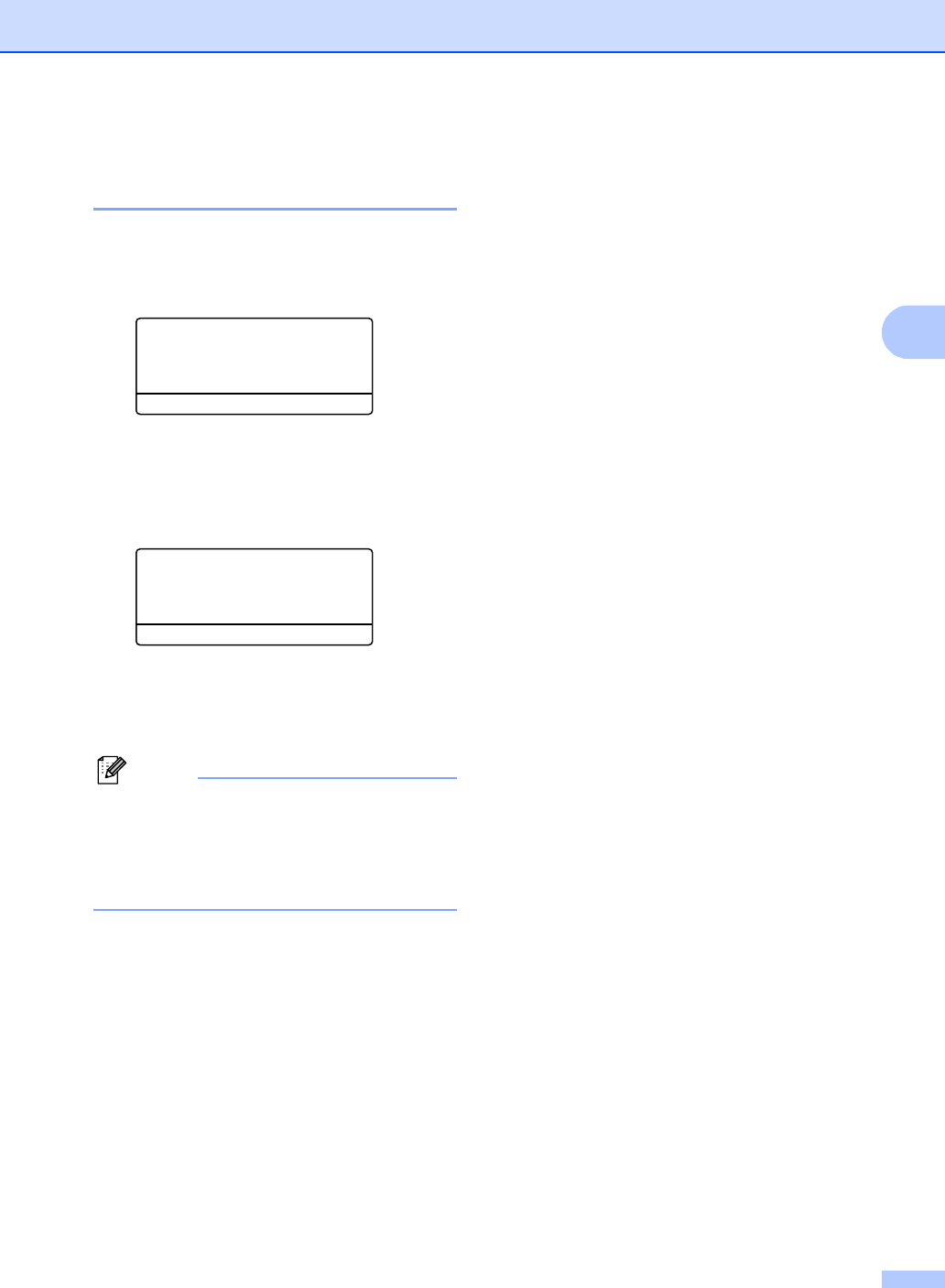
Troubleshooting and routine maintenance
203
C
Checking the remaining life of
parts C
You can view the remaining life of these parts
on the LCD.
a Press Menu, 8, 3.
83.Parts Life
1.Drum
2.Belt Unit
3.PF Kit MP
Select ab or OK
b Press a or b to choose 1.Drum,
2.Belt Unit, 3.PF Kit MP,
4.PF Kit 1, 5.PF Kit 2
1
,
6.Fuser or 7.Laser.
Press OK.
83.Parts Life
1.Drum
Remaining: XX%
1
PF Kit 2 appears only when the optional
LT-100CL tray is installed.
c Press Stop/Exit.
Note
The life check of a part will be accurate
only if that part’s life counter was reset
when the new part was installed. It will not
be accurate if that part’s life counter was
reset during the life of the used part.
- USER’S GUIDE 1
- Brother numbers 3
- For Customer Service 4
- (USA and Canada) 6
- (USA only) 7
- FAX ON-SITE WARRANTY 9
- Table of Contents 10
- Section II Fax 11
- Section III Copy 13
- Section IV Walk-up printing 13
- Section V Software 14
- Section VI Appendixes 14
- D Menu and features 204 15
- E Specifications 224 16
- F Glossary 238 16
- GIndex 242 16
- General I 17
- General information 1 18
- Viewing documentation 1 19
- Chapter 1 20
- Accessing Brother 21
- (for Windows 21
- Control panel overview 1 22
- Status LED indications 1 25
- Loading paper and documents 2 27
- Folio size is 8 in. × 13 in 28
- Handling and using special 29
- Envelopes 2 30
- Types of envelopes to avoid 2 31
- Unprintable area 2 32
- Loading paper and 33
- Chapter 2 34
- Loading paper and documents 35
- Loading documents 2 36
- Using the scanner glass 2 37
- General setup 3 38
- Paper size 3 39
- Tray use in copy mode 3 39
- Tray use in fax mode 3 40
- Tray use in print mode 3 40
- Volume settings 3 41
- Automatic daylight 42
- Ecology features 3 42
- LCD contrast 3 43
- Dial Prefix 3 43
- Security features 4 44
- Secure Function Lock 4 45
- Setting the password for the 46
- Setting up the Public user 4 46
- Setting up restricted users 4 47
- Switching Users 4 48
- Section II 49
- Sending a fax 5 50
- Sending a fax from the 51
- Broadcasting 52
- (black & white only) 5 52
- Additional sending 53
- Electronic cover page 54
- Contrast 5 55
- Changing fax resolution 5 56
- Dual access 56
- Real time transmission 5 57
- Overseas mode 5 57
- Delayed fax 57
- Delayed batch transmission 58
- Checking and canceling 58
- Sending a fax manually 5 59
- Out of memory message 5 59
- Receiving a fax 6 60
- Using receive modes 6 61
- Receive mode settings 6 62
- Easy receive 6 63
- Setting the print density 6 63
- Additional receiving 64
- Receiving a fax 65
- Telephone line 66
- Distinctive ring 7 67
- Very important! 7 68
- Connecting an external 69
- TAD (telephone 69
- Connections 7 70
- Recording an outgoing 70
- Special line considerations 7 70
- Two-line telephone system 7 71
- TAD and two-line telephone 7 71
- External and extension 72
- Fax Receive Code 7 73
- Telephone Answer Code 7 73
- Changing the remote codes 7 73
- Dialing and storing numbers 8 74
- Search 8 75
- LDAP Search 8 75
- Fax redial 8 75
- Storing numbers 8 76
- Storing speed-dial numbers 8 77
- Changing one-touch and 78
- Setting up groups for 79
- Dialing access codes and 80
- Tone or pulse (Canada only) 8 80
- Remote fax options 81
- (black & white only) 81
- Paging 9 82
- Fax storage 9 82
- PC fax receive 9 83
- Changing remote fax 84
- Remote retrieval 9 85
- Retrieving fax messages 9 86
- Changing the fax forwarding 86
- Remote fax commands 9 87
- Polling 10 88
- Polled transmit 89
- (black & white only) 10 89
- Printing reports 11 90
- Reports 11 91
- Chapter 11 92
- Copy III 93
- Making copies 12 94
- Copy options 95
- (temporary settings) 12 95
- Making N in 1 copies 96
- (page layout) 12 96
- Duplex (2-sided) copying 12 97
- Adjusting brightness 99
- Contrast 12 100
- Color saturation 12 100
- Out of memory 101
- Chapter 12 102
- Walk-up printing IV 103
- Using PictBridge 13 104
- Before using 104
- PictBridge 104
- 01/09/2008 09:03 105
- Connecting a camera 106
- Understanding the 106
- Supported file formats 14 107
- Creating a PRN or 107
- PostScript 107
- 3™ file for 107
- Printing data directly 108
- Chapter 14 110
- Software V 111
- How to read HTML 112
- User’s Guide 15 112
- Appendixes VI 113
- Safety and legal A 114
- To use the machine safely A 115
- Safety and legal 117
- Important information A 118
- Important A 120
- Disconnect device A 121
- LAN connection A 121
- Laser safety A 121
- FDA regulations A 122
- Trademarks A 125
- Options B 126
- Optional paper tray B 127
- Memory board B 128
- Installing extra memory B 129
- Troubleshooting and routine 130
- Telephone line or connections 131
- Sending faxes 131
- Handling incoming calls 131
- Menu access difficulties 132
- Copy quality difficulties 132
- Printing difficulties 132
- Scanning difficulties 133
- Software difficulties 133
- Paper handling difficulties 134
- Print quality difficulties 134
- Network difficulties 134
- Improving the print quality C 137
- 75 mm / 2.95 in 139
- EFGHIJKLMN 145
- Setting dial tone detection C 148
- Telephone line interference C 148
- The toner 149
- Document jams C 156
- Jam MP Tray 157
- Jam Tray 1 158
- Jam Tray 2 158
- Jam Inside 159
- Jam Rear 164
- Jam Duplex 166
- Routine maintenance C 168
- Cleaning the scanner C 169
- Cleaning the laser scanner 170
- Cleaning the corona wires C 174
- 1 C - Cyan 176
- 2 M - Magenta 176
- 3 Y - Yellow 176
- 4 K - Black 176
- Cleaning the drum unit C 177
- Toner Low 188
- Toner Life End 188
- Change Parts 193
- Waste Toner Full 204
- Packing and shipping 210
- Repacking the machine C 211
- Machine information C 218
- LT-100CL tray is installed 219
- Menu and features D 220
- How to access the menu 221
- Menu table D 222
- Menu and features 223
- Entering text D 238
- Specifications E 240
- Specifications 241
- Print media E 242
- Interfaces E 246
- PictBridge E 247
- Direct print feature E 247
- Computer requirements E 248
- Consumable items E 249
- Ethernet wired network E 250
- Ethernet wireless network E 251
- Authentication method E 252
- Encryption methods E 252
- Network key E 253
- Glossary F 254
- Glossary 255
- (Canada only) 264
 (47 paginas)
(47 paginas) (118 paginas)
(118 paginas) (58 paginas)
(58 paginas)







Comentarios a estos manuales